Distribute TANs via Moodle
Distribute TANs via Moodle
Attention
Lectures with exercises have 2x the amount of TANs (for each student one for the lecture and one for the exercise). The first half of the TAN list will be for the exercise and the second half will be for the lecture (or vice versa)
-
You will receive the TANs in the form of a CSV file or an Excel spreadsheet.
-
Create a "task"/"Aufgabe" in Moodle with the following settings:
- ! Answer begin, deadline, last submission date, remind participants: dont't activate
- ! Answer types: select none of the types, as participants shouldn't be able to submit something
- ! Feedback types: only select "Feedback as comment" (ger. "Feedback als Kommentar") and "Offline grading table" (ger. Offline-Bewertungstabelle)
- Settings for group submission: select "No" (ger. "Nein")
- System notifications: recommended settings no/no/yes
- Other settings: "Show on course page" (ger. "Auf Kursseite anzeigen"); "No groups" (ger. "Keine Gruppen")
- End of activity: "End of activity not visible" (ger. "Abschluss wird nicht angezeigt")
- Finish by clicking on "Save and show" (ger. "Speichern und anzeigen")
-
Open the new task